Online bill pay
The online bill pay option allows you to create an account to manage upcoming and previous bills and schedule a payment for a future date.
*To register or login please enter account name: Care Initiatives
Care Initiatives online bill pay is:
- Convenient: Pay your bill securely from the comfort of your home, 24/7.
- Secure: The online payment system uses advanced security measures to protect your information.
- Informative: Easily track your payments, view payment history and receive instant confirmation, simplifying your financial management.
- Efficient: Receive timely notifications and reminders about your upcoming bills, helping you stay on track.
We have created a step-by-step guide to help you create an online account. Please follow the steps included here.
Yes. You are encouraged to mail or deliver check or cash payments directly to your local specialty care, hospice, assisted living or independent living facility. Find a location here.
Yes. You may pay immediately using the ‘Pay Now’ feature or you may ‘Schedule Payment’ and make a fixed one-time payment for a future date.
Online payments can be made securely using ACH. Please have your bank account and routing number handy when setting up a payment for the first time.
*To register or login please enter account name: Care Initiatives